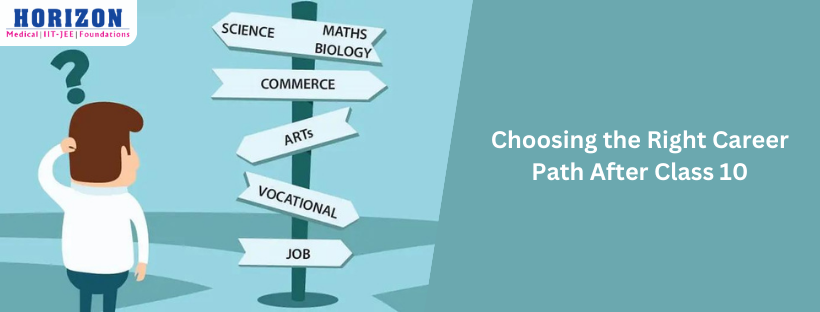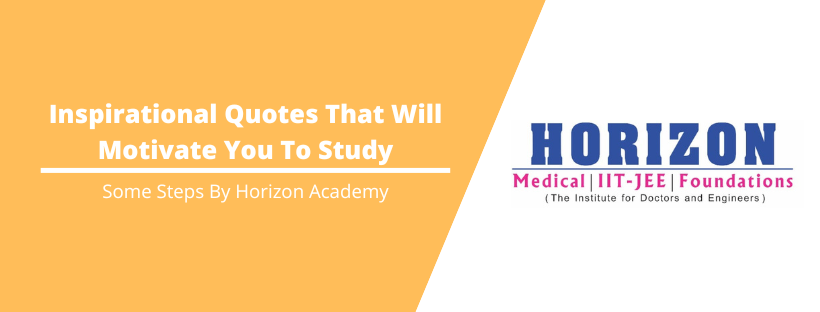CBSE Class 10Th and 12th Result 2024: Check Latest Updates and Check The Result From DigiLocker and Website
Class 10th and 12th Result 2024 will be announced by the Central Board of Secondary Education (CBSE). According to the official website of the board, cbseresults.nic.in, CBSE Result 2024 will be released on May 20. However, the curiosity of the students for this is increasing, but their curiosity will end on 20th May and the same day. , 10th and 12th CBSE Result 2024 will be displayed simultaneously and after this announcement, the anticipation of many students has increased. At least 39 lakh students appeared in the CBSE exams this year and now they all are waiting for their academic results. In this blog you will learn to check results through DigiLocker and the website. So let’s start the article again.
CBSE 10th, 12th Result 2024: Passing marks
As per CBSE rules regulations it is stated that students have to score minimum 33% marks in aggregate in each exam to pass the exam. This means that if the student wants to pass the exam then he/she has to score at least 33% marks in all the five subjects to pass the exam.
CBSE 10th, 12th Result 2024 Updates: Login credentials
Students will need some login credentials to check their 10th and 12th board exam result, which you will need in the process of downloading the result.
1-Admit card
2-Roll number
3-School number
CBSE Class 10 and Class 12 Board Exam Results: Websites to Check Result
Students will be able to check their CBSE Class 10th and 12th Result 2024 on the website given below, so do not delay and know now.
- cbseresults.nic.in
- results.cbse.nic.in
- cbse.gov.in.
- results.gov.in
CBSE Class 10 and Class 12 Board Exam Result: How to Check Result via SMS?
This option will also be available for students who want to get their results through SMS. You can send them a message with the format “CBSE10” along with a roll number inside your SMS.
CBSE 10th, 12th Result 2024: How to Check via DigiLocker
You have been given two ways to check the result, one way you will be able to check through the website and the second way you will be able to check your result through DigiLocker also. I have told you below to check the result through DigiLocker, see it.
- To check CBSE 10th, 12th results through DigiLocker, login to your DigiLocker app or create an account.
- After that, click on CBSE Result 2024
- Select the Active link for CBSE Class 12 or Class 10 Result 2024 and click on it.
- Enter your Aadhaar number
- Click on Submit
- Your 10th, 12th result will be displayed on your display
CBSE 10th, 12th Result 2024: How to Check on website
- Visit the official website of CBSE cbseresults.nic.in or results.cbse.nic.in
- Click on “Exam/Board Result 2024” on the homepage
- A new window will open, fill your roll number, school number and security pin in it and then click on it.
- 10th or 12th CBSE board exam results will be unveiled in front of you.
- Now download the result and print it out for hard copy.
NOTE: If you ever want to enroll in a coaching program for any exam including NEET, JEE, or CUET then Horizon Academy Yamuna Vihar Coaching institute will be your first choice. Here, we offer exam preparation to help you crack all these tough exams. You can prepare for your exams with the help of our top and experienced tutors, mock tests and revision material.
Conclusion
CBSE Class 10th and 12th Result 2024 is an important milestone in the educational journey of students. It is important to congratulate all the students for their hard work and dedication. The results reflect their efforts and achievements, paving the way for future endeavours. No matter the results, remember that every experience is a step toward growth and success. Best wishes to all the students for their bright future!